Utilizing vSphere Lifecycle Manager (vLCM) for remediation on a Nested ESXi host with the host's CPU is not supported.
Using Lifecycle Manager (vLCM) on an unsupported CPU failing pre-check/remediation

SSH into your host (in my case I'm running nested clusters so it makes it a bit more cumbersome and difficult as the main esxi host will have to be rebooted after this change)
As you can see in my home lab everything is nested on a single R620 (Physical Datacenter)
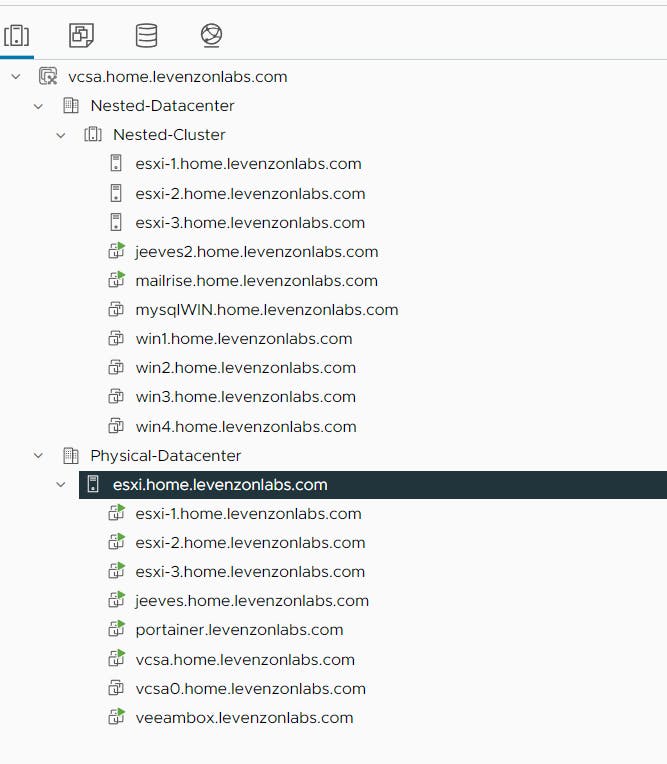
To bypass this, SSH into your ESXi Host:
First make sure SSH is enabled on that host:
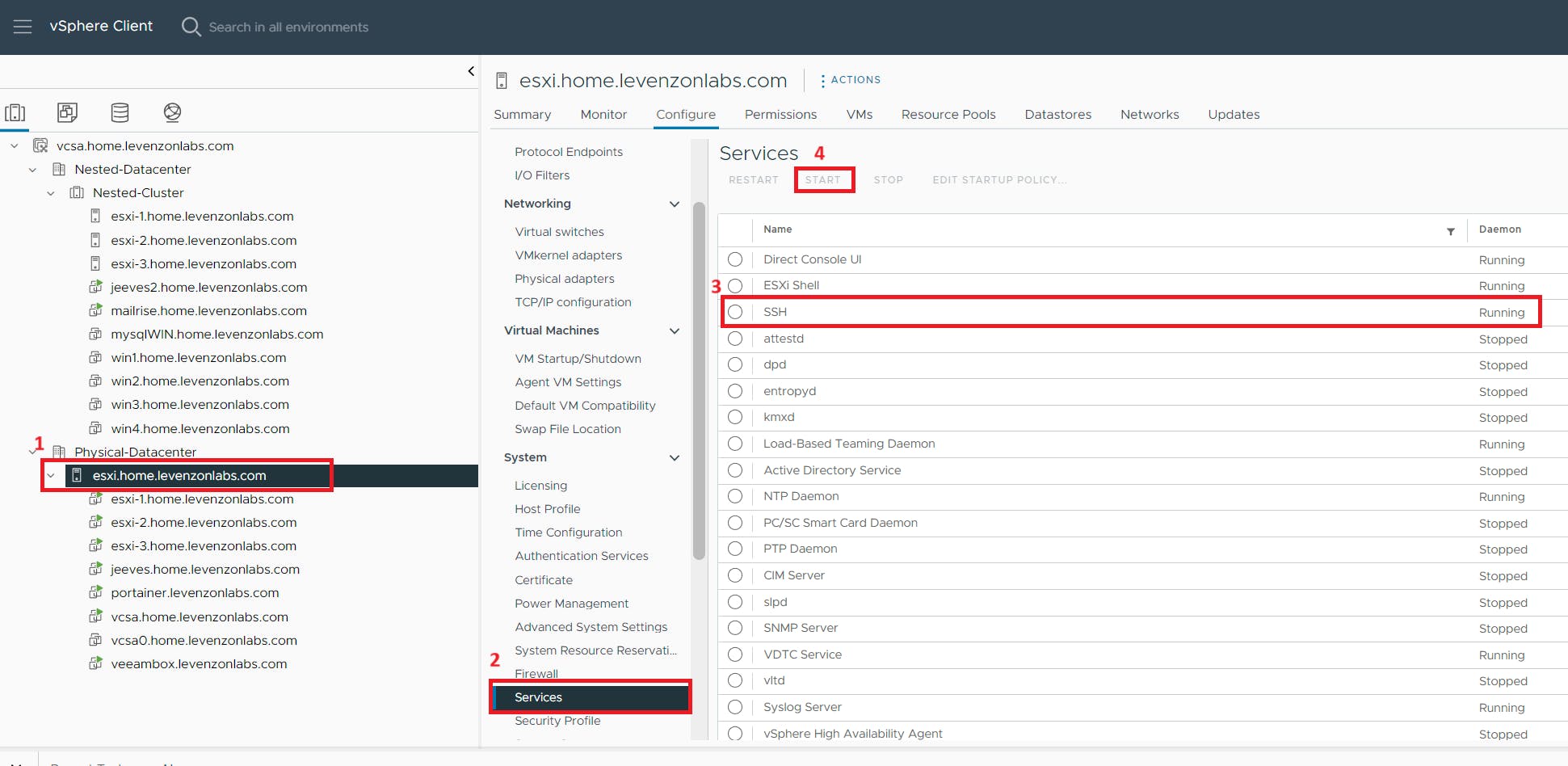
SSH into the esxi host and edit vi /bootbank/boot.cf and add allowLegacyCPU=true as shown below:
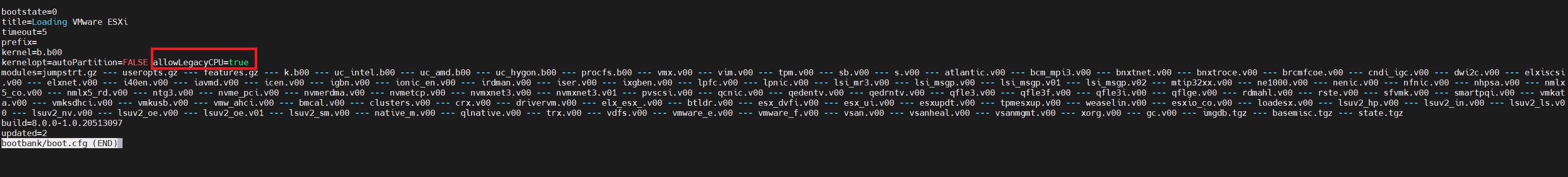
Reboot the host and start the remediation.
Please leave a comment if I missed a step or made a mistake somewhere in the process. All constructive criticism is welcome

